Titanic Voyage RPG
A guide for beginners
What is Titanic Voyage RPG?
Titanic Voyage is a real time, eight day long free in-browser role-play game. It starts on April 10th with the launch of the RMS Titanic and ends on April 18th with the Carpathia's arrival in New York City. The game is 2D and communication is text based. It has many features and gives you the ability to explore not only most locations on the Titanic, but also the ports that Titanic’s passengers left from: Southampton, Cherbourg and Queenstown, as well as ride the Paris or London boat trains.
Note that you can only explore the port your character has been registered to board from.
Note that you can only explore the port your character has been registered to board from.
You can't walk in this game, but you can explore almost the entire ship by clicking on rooms on deck plans. Althoug there is no “avatar”, i.e. a walking character, you can see the list of other passengers in the room you are in.
Getting Started
Creating a character and registering
1
Come up with a character
Apart from the name, think about why your character is heading to the US, how rich or poor they are, what social circles they are from, etc. This all can help you determine the class before registration and also interact with others during the game. There is a long, but useful article detailing different approaches and tips for ideas, bios, and faceclaims.
2
Find a faceclaim (portrait)
There are many options for a photo of your character. An old photo from the early 20th century would look authentic, but keep in mind that many pictures, especially those that appear first in Google search, are overused, and you may find your character's clone. Old photos can be found on Pinterest, Flickr or in different online archives/museums collections and magazines of the era.
Another option is a photo of an actor. There are many period dramas and movies, or you can just take a portrait of an actor from a photoshoot.
Nowadays some people opt for AI-generated images. MidJourney is your best choice in this case.
Rarely, but there are faceclaims drawn by artists. Other options include FaceApp or Art Breeder. You may draw your own character, if you can, or commission an artist elsewhere.
You can add and edit the faceclaim after registration. Make it square beforehand.
Another option is a photo of an actor. There are many period dramas and movies, or you can just take a portrait of an actor from a photoshoot.
Nowadays some people opt for AI-generated images. MidJourney is your best choice in this case.
Rarely, but there are faceclaims drawn by artists. Other options include FaceApp or Art Breeder. You may draw your own character, if you can, or commission an artist elsewhere.
You can add and edit the faceclaim after registration. Make it square beforehand.
3
Write a bio
This is optional, but very helpful for other players. Reading your character's biography, they can determine whether their characters can interact with yours and how, so make sure to include important details. It can be short or long, there is no requirement.
You can edit the bio after registration and even during the voyage.
You can edit the bio after registration and even during the voyage.
Registration
Registration begins on March 10th, precisely at midnight GMT, and ends on April 9th, midnight GMT. Nowadays, there is a big demand for first class cabins, and suites (the most luxurious cabins) disappear in mere minutes, so if you want to get one, you should be ready to register as soon as possible.
You can check when registration opens for you, as well as other important events of the voyage, here (insert your timezone in the top right).
You can check when registration opens for you, as well as other important events of the voyage, here (insert your timezone in the top right).
You can register as either fictional or historical passenger. On the main page, click the “book” button. If you play a fictional character or a historical passenger who isn't one of the officers, Bruce Ismay or Thomas Andrews (they are called the critical crew), choose “play your own character”. For critical crew, you need to write an application, and then the team will choose the best candidate in April.
If you play a historical passenger, don't forget to get the badge. In game historicals have a special badge by their name, while in the passenger list they are highlighted in grey (see below). If your historical is not highlighted, send a message to info@titanic-voyage.com or the game's Facebook and list the name and fate of the passenger (died or survived, and in which lifeboat). The badge guarantees that the passenger survives in their boat or, if they died, does not get in. Trying to survive as a real person who perished may result in a ban.
Also note that any inappropriate characters (trolls, furries, politicians from other eras, including modern ones) will be deleted. Animal characters are allowed, unless they occupy a whole cabin to themselves, but they will be banned from boarding lifeboats (unless it is a dog that survived in real life).
If your character has a servant, it is recommended to register them in third class or in the same cabin as their master to avoid wasting cabins in first class.
Also note that any inappropriate characters (trolls, furries, politicians from other eras, including modern ones) will be deleted. Animal characters are allowed, unless they occupy a whole cabin to themselves, but they will be banned from boarding lifeboats (unless it is a dog that survived in real life).
If your character has a servant, it is recommended to register them in third class or in the same cabin as their master to avoid wasting cabins in first class.
Add the portrait of your character (better crop it beforehand), choose gender and fill in other fields. Pay attention to the class and type of the cabin you choose. If you see something like “A-3 (3/3)”, it means the cabin is not occupied by anyone. If the first number differs, for example, “(2/3)”, it means that there is already a passenger or several. In this case it's one passenger is in the cabin and two spots are available. In this case, you might need their e-mail, depending on the type of the cabin you chose (berths don't require an email, cabins do).
You can add and edit the bio after registering (through the passenger list), so you do not have to add it during registration. Same goes for the name, profile picture, date of birth, port of departure, gender. You cannot change your cabin, email, and class.It's recommended to copy and paste your email to make sure there is no mistake. If you want to change the cabin/email/class, you need to delete your character (cancel registration) and re-register.
It is possible to play several characters, but you need different emails for each. To play more than one character at a time, open another tab in incognito mode/another browser/another device.
Upon registering, you will receive an email with your boarding password. Sometimes the email doesn't come straight away and sometimes it ends up in the spam folder. If it is not in the folder, go to the passenger list, find your character and click “resend email”. This should do the trick. The system often has problems with Yahoo and Outlook, while Gmail is the preferable option for smooth registration.
Be careful if you use the autofill function on Chrome for email, because it can also change the name of your character to your own!
Registration closes on April 9th (midnight GMT). Make sure that you've got everything in order before that because afterwards you can only edit your bio.
Upon registering, you will receive an email with your boarding password. Sometimes the email doesn't come straight away and sometimes it ends up in the spam folder. If it is not in the folder, go to the passenger list, find your character and click “resend email”. This should do the trick. The system often has problems with Yahoo and Outlook, while Gmail is the preferable option for smooth registration.
Be careful if you use the autofill function on Chrome for email, because it can also change the name of your character to your own!
Registration closes on April 9th (midnight GMT). Make sure that you've got everything in order before that because afterwards you can only edit your bio.
Characters in the passenger list are highlighted differently. White-ish colour means that there is no bio, creamy yellow means the character has a bio, and blue is for historical passengers who got the badge.
The Game is On
Playing the voyage
On April 10th click the “board” button and enter your email and password. The game starts for you in the port you selected or in London or Paris, if you chose the boat train (again, you can check the time in the time table). You don't have to be online if you can't: even if you miss the boarding, you will be teleported to the ship automatically. But there are many interesting places to visit and things to do while waiting for the ship.
Upon boarding the Titanic, many people go to their cabin first (to go there, click on its number under your name). There you can sleep and, depending on the type of your cabin and class, eat and drink, wash hands, and/or use the toilet and take a bath. Most of the cabins don't have the latter two, but there are bathrooms and lavatories around the ship.
Your cabin can be locked, so that only you and your friends can stay in it. There is an option to “kick out” an unwanted guest by right-clicking their name in the chatbox or the list and choosing it. Also note that when you lock the cabin, anything said in it doesn't show up in the global chat (the globe icon in the chat box), but becomes available in the logs after the game, or in the archives. Therefore, if you want to do some ERP (erotic role-play), keep this in mind. It is recommended to fade the scene to black before things get too graphic.
Your cabin can be locked, so that only you and your friends can stay in it. There is an option to “kick out” an unwanted guest by right-clicking their name in the chatbox or the list and choosing it. Also note that when you lock the cabin, anything said in it doesn't show up in the global chat (the globe icon in the chat box), but becomes available in the logs after the game, or in the archives. Therefore, if you want to do some ERP (erotic role-play), keep this in mind. It is recommended to fade the scene to black before things get too graphic.
As you begin playing, you might want to make yourself more unique, so to speak. Go to the settings to change the colour of your messages: it helps others see you immediately and tell apart different players. Make sure the colour is visible in the chat box and doesn't hurt the eyes. White and bright yellow are not recommended. If you want, you can show the outfit your character is wearing. For this, copy URL of the outfit's image (uploaded elsewhere beforehand) and paste it in the “currently wearing” field. Some players make their own fashion plates which show the clothes and accessories their characters wear and have.
All passengers get a certain sum of money depending on their class. Money is not really important in this game, although the price of items differs, but you can earn it by playing games. Admins also add money every other night. You can give it to other people via the “money” feature or by right-clicking the character's name in the chat box and choosing “Send money”.
There are also stats that you can see in the screenshots above. Generally, even if they are low, nothing happens. But make sure your character isn't too intoxicated, because your screen will get blurry in this case. Find the wake-up juice in the hospital to fix this problem. The warmth scale is important during the sinking: the warmer you are the longer you can stay in the ocean (see more about it below).
There are also stats that you can see in the screenshots above. Generally, even if they are low, nothing happens. But make sure your character isn't too intoxicated, because your screen will get blurry in this case. Find the wake-up juice in the hospital to fix this problem. The warmth scale is important during the sinking: the warmer you are the longer you can stay in the ocean (see more about it below).
It might be difficult to follow the conversation, especially in a crowded room, so there is a handy feature: follow chats. Click the “+” icon in the chat section. In the menu that opens, you can choose the people you talk with, or just those who interest you. As a rule, the person you want to add should be online. It is especially useful during the sinking. You can also add followed rooms and change the chats' icons and colours for easier navigation.
You might note that there are two types of messages. One looks like this:
Ruth DeWitt Bukater: “Will the lifeboats be seated according to class?” *Ruth asks, looking at the boats being lowered.* “I hope they're not too crowded”
And another looks like this:
“Will the lifeboats be seated according to class?” Ruth DeWitt Bukater asks, looking at the boats being lowered. “I hope they're not too crowded”
To get rid of the name before your message, write /me instead of the pronoun or name. For example:
“Will the lifeboats be seated according to class?” /me asks, looking at the boats being lowered. “I hope they're not too crowded”
Another nifty command is #. It teleports you to the room you need. For example, if you write #A-2 and click on the link that appears after sending the message, you get to the said cabin. Same goes for public rooms.
Ruth DeWitt Bukater: “Will the lifeboats be seated according to class?” *Ruth asks, looking at the boats being lowered.* “I hope they're not too crowded”
And another looks like this:
“Will the lifeboats be seated according to class?” Ruth DeWitt Bukater asks, looking at the boats being lowered. “I hope they're not too crowded”
To get rid of the name before your message, write /me instead of the pronoun or name. For example:
“Will the lifeboats be seated according to class?” /me asks, looking at the boats being lowered. “I hope they're not too crowded”
Another nifty command is #. It teleports you to the room you need. For example, if you write #A-2 and click on the link that appears after sending the message, you get to the said cabin. Same goes for public rooms.
During the voyage, you will likely meet a lot of members of the crew, including stewards, not just officers. You can request different services from them, which vary from room to room, or come up with your own. These little tasks will make your journey more immersive and fun. Furthermore, there are options to choose books in libraries or buy souvenirs. Don't forget to unlock your cabin when you make a request. Afterwards you may give them a tip.
Other interactive features can be found in rooms like gymnasium and squash court. To visit them, as well as the swimming pool and Turkish baths, you need to buy tickets from the Purser. This little man can tell you where a certain room or passenger is. Type “Where can I find [last name of the passenger]” or “Where is [room]” (without brackets). The character should be online for the Purser to find them.
Other interactive features can be found in rooms like gymnasium and squash court. To visit them, as well as the swimming pool and Turkish baths, you need to buy tickets from the Purser. This little man can tell you where a certain room or passenger is. Type “Where can I find [last name of the passenger]” or “Where is [room]” (without brackets). The character should be online for the Purser to find them.
Please, respect one of the main rules of any role-play game: no godmodding. This is when one character does something that harms or affects another character, for example, hurts or kills them (this sort of things is allowed only if both sides agreed to do this). If someone godmods, you should report them via the “report” button.
The Sinking
The sinking is undoubtedly the most anticipated part of the voyage. There is a useful video, where you can see how the lifeboat system works. You cannot choose to survive: your chances are determined by your character's class, gender and age (child, that is younger than 14, or adult) and some other factors mentioned in the video.
Keep in mind that during and after the collision it is forbidden to be on the bridge if you don't play the crew. Moderators will put you in the padded room for this and other problematic behaviour like spamming messages.
Keep in mind that during and after the collision it is forbidden to be on the bridge if you don't play the crew. Moderators will put you in the padded room for this and other problematic behaviour like spamming messages.
Some things to remember:
- You do not want to enter a flooding room (such rooms are marked blue on the deck plans and also have the water animation), unless you want to drown this way. If the water level is too high, you will die.
- When your character gets an invite into a lifeboat and you accept it, you will have about a minute to role-play on board, for example, to say goodbye to other passengers.
- If you joined the queue to a lifeboat, you can still walk around. If the system chooses your character, it will reach you anywhere.
- At first your chances will be shown as high, but keep in mind that they will decrease dramatically once hundreds of people join the queue as well.
- Family members do not get saved together. For example, if you got an invite into a lifeboat, it doesn't mean that your parents get it as well.
- Keep warm if you want to try and survive in the ocean. There is a very tiny chance that a lifeboat might pick you up, provided that you're still alive, of course. If you get lucky, you'll see a prompt offering to get in the boat from the ocean.
- There are no debris to cling to in the ocean, but you can role-play it. Again, your only hope is one of the returning boats.
- Once in the lifeboat, you can't die. You can log out and be teleported to the Carpathia once the ship arrives.
After the sinking, you either stay in the heaven chat (if your character died) or end up on board the Carpathia. There, you can play the survivor (all survivors have the WSL flag by their name, so don't try to register the character who perished) or the Carpathia passenger. For the latter, registration opens at 3 am GMT on the day of the sinking, and you need a new email. Survivors don't get their own cabin, of course, but they can sleep in the cabins other passengers offer, crew dorms or in the hospital.
After the Voyage
What's next?
There are a few things to do after the voyage ends. You can check its history, which will be available here. Some members of fan communities (on Discord, Facebook and VK) write aftermaths for their characters, while some continue role-playing the aftermath elsewhere.
And after you came over this journey, you may begin planning your character for next year! Again, some players write backstories which are posted in the dedicated groups, others do research, make fashion plates and prepare in other different ways and also just chat and discuss various things in communities all year round. To help with research, some members of the community write articles on the Titanic and the 1910s that you can read here.
And after you came over this journey, you may begin planning your character for next year! Again, some players write backstories which are posted in the dedicated groups, others do research, make fashion plates and prepare in other different ways and also just chat and discuss various things in communities all year round. To help with research, some members of the community write articles on the Titanic and the 1910s that you can read here.